What to Do If Your AIS Shows Incorrect Income, Get Solution
- Shyam Singh
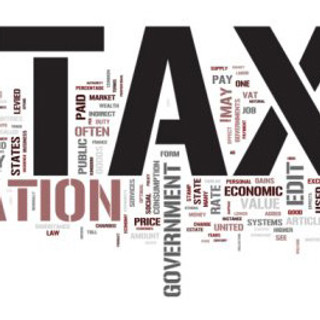
- Sep 18, 2023
- 2 min read

Effectively managing your taxes can become intricate sometimes, especially when inconsistencies arise in your Annual Information Statement (AIS). Whether it includes unearned rental income or property sales in which you had no involvement, these inaccuracies can complicate your tax returns. Here's a comprehensive guide on how to reject such erroneous income data in your AIS, safeguarding yourself from potential tax-related issues.
Many taxpayers have reported issues of income incorrectly applicable to them in their Annual Information Statement (AIS). We've seen situations where rental income is recorded for a year, even though the individual did not rent out their property during that period. Previous tenants often exploited this by using the landlord's PAN for HRA exemption, even in subsequent years.
Another example is the inclusion of property sale proceeds in the AIS, despite the taxpayer merely being listed as a nominal second party.
What Happens If You Ignore Incorrect Information?
Neglecting these disparities can result in a range of problems, including-
Recommendation for adjustments in overview check: The income tax department may adjust your taxable income based on the AIS, even if the data is not accurate.
Information for limited tax scrutiny: You may receive notifications from the tax department regarding inconsistencies between your income tax return and AIS.
Steps to Dispute Incorrect Information
1. Begin by logging into your income tax account and selecting the AIS option in the services tab.

2. On the subsequent page, click on the AIS tab. After that both the AIS and TIS tabs will be visible. Choose the AIS tab.

3. On the same page, you'll need to make three selections:
3.1. Select the concerned financial year.
3.2. Indicate the tab under which the incorrect information is filed—whether it falls under TDS/TCS or SFT information, or other tabs.
3.3. Specify the particular erroneous information.

4. Once the information is selected, click on the Optional tab.

5. Then, provide feedback. We have discussed potential feedback scenarios

Feedback | Possible Scenario(s) |
Correct details | The taxpayer accepts the information. Self-explanatory |
Receipt stating reimbursement of expenses | Nature of Section 194R TDS. Or where the deductor has deducted TDS on the invoice as well as a debit note, out of caution. |
Receipt is not subject to tax | Taxpayer demands income as not subject to tax. Self explanatory. |
Receipt stating refundable deposit | The deductor caution by deducting TDS, even from deposits. Or in cases where there are differences or variations in classification. |
Receipt considered as capital receipt | Self-explanatory where capital receipts are being asserted as non-taxable. |
Information is not entirely accurate | Here, you are partially deny the provided AIS information. |
Information regarding other PAN/year | In some scenarios, a person's name may be added as a second holder for possession purposes only in immovable properties, without any contributions. If such a property is sold, the taxable income from the sale is applicable to the first holder, who is the actual contributor or owner of the property.
This provision holds significant importance due to the substantial amounts of money involved in transactions related to immovable properties. |
Information is duplicate/included in other information | Self-explanatory. Where income is counted as duplicate. |
Refused information | Information is denied completely. This should be counted as. |
Final: Rectifying differences in your Annual Information Statement is essential for accurate tax filing and avoiding penalties or notices. While the process is straightforward, it demands precise attention to detail. Taking proactive steps to dispute inaccurate information can save you from unwarranted financial and legal complications. For personalized guidance, consider consulting a tax professional.




Comments