A Special Guide to Register on the Portal for GST Number
- Shyam Singh
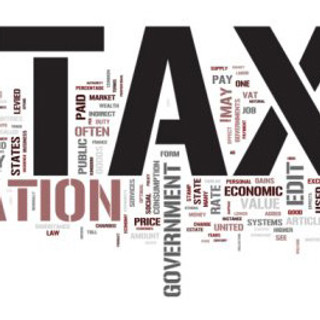
- Sep 27, 2023
- 7 min read

To register for Goods and Services Tax (GST), individuals must complete the online GST REG-01 form, and this process is entirely cost-free. The GST REG-01 form is divided into two sections: Part A and Part B, and it's essential to provide accurate information in both sections to ensure successful GST registration.
Documents Needed for the GST Registration
To apply for GST registration the below-stated documents are necessary and must be ready in advance-

GST Registration Procedure-
Step 1: Go to the GST portal- https://www.gst.gov.in/ and tap on the registration button under the 'services tab'. Post to that tap on new registration.

Step 2: This is Part A of the GST REG-01 form. The data that has to be filled in here is:

The box 'I am includes a drop-down menu displaying multiple options. The options here contain taxpayer, tax deductor, tax collector (e-commerce), GST practitioner, etc.

In the pertinent boxes fill in the following
State/UT
District
Mobile number
Legal name of the business (as mentioned in PAN)
Permanent Account Number (PAN)
Email Address
Upon submission of the form, the GST portal will send separate one-time passwords (OTPs) to the individual's email ID and mobile number. Once all details are filled in, click 'Proceed.'
Part A serves as an initial verification stage. After an individual submits Part A and the information undergoes online verification, a unique "Temporary Reference Number" (TRN) is issued. This TRN is a critical step for progressing to Part B, as explained by Unnikrishnan Nair, Senior Tax Specialist at Sirmacs Consultancy Services, a Delhi-based business consultancy and law firm.
Step 3: A new webpage opens in this step, requesting the OTPs sent to the email address and mobile number. After inputting and verifying the OTPs on the portal, click 'Continue.' Another webpage will display the 15-digit TRN, sent to both the email and mobile number, valid for 15 days.
The TRN webpage also states that Part B of the application form can be completed until xx/xx/xxxx (Date) using the provided TRN. Applicants can retrieve and submit the application within this 15-day period by accessing it from 'Saved Applications' on the GST portal.
The aforesaid finishes Part-A of the GST REG-01 form.
Step 4: Moving on to Part B of the GST REG-01 form, the process begins at this stage. Once again, individuals should access the new registration page through the services button, as described in Step 1. However, in this case, individuals should select 'Temporary Reference Number (TRN)' and enter the TRN along with the captcha code. Then, click on the 'Proceed' button.
Step 5: A new webpage will appear, prompting an OTP sent to the individual's mobile number and email address. After entering the OTP, click on the 'Proceed' button.
Step 6: Another webpage will open in this step, displaying the status of the GST REG-01 form as 'draft.' This is because, until this point, only Part A has been completed, and Part B remains unfilled. On this page, you'll find another button labelled 'Action.' Click on it to initiate Part B of the GST REG-01 form.
GST Registration Form 01 - Section B
About 27 separate points are divided into 10 subheads in Part B, all of which must be completed. The 26th and 27th principles, in particular, deal with permission and self-verification. You would need to carefully fill out the specifics for the remaining 25 points because certain things cannot be changed afterwards. You would need to revoke this registration and reapply if any of these data were incorrect.
Business information, promoters/partners, authorized signature, authorised representative, major place of business, extra place of business, products, and services, state-specific information, and Aadhaar authentication and verification are the 10 sub-heads.
Nair provides the following explanations for the 27 items under these 10 subheads in Part B of the GST REG-01 form, which must be filled out online:
Business Name: In this section, the business entity must specify the name under which it intends to operate. It's important to note that trade names and legal names are distinct.
Business Structure: Here, the applicant will select the type of business structure, such as private or public.
Name of State: Please indicate the state/Union Territory and District where the business operates
Jurisdiction: Identify the specific regulatory jurisdiction, whether it falls under the State or Centre.
Composition Scheme Selection: If the individual wishes to opt for the composition scheme, they should select this option; otherwise, it is not necessary.
Business Start Date: Ensure that the provided date accurately reflects when the business operations commenced.
The Date on Which Liability to Register Arises: This is mandatory for those who have reached the GST registration threshold limit or have legal obligations for registration. However, for voluntary registration, when GST threshold limits are not met, this field is not required.
GST Registration as a Casual Taxable Person (Yes/No): Respond with either a positive (yes) or negative (no) answer to this question. For example, if an individual estimates a turnover of Rs 100,000 for taxable services during the entire GST registration period under the casual taxable person category, they are obligated to make an advance deposit of the GST amount. In this case, the individual must prepay an 18% GST amount (Rs 100,000 * 18% = Rs 18,000) based on their projected turnover for the temporary GST registration period.
Additional Information for Casual Taxable Person: If an individual answered 'yes' to the previous question regarding being a casual taxable person, they must provide details of their estimated supplies and estimated net tax liability during the registration period.
SEZ Unit Registration Application (Yes/No): For individuals operating within a special economic zone (SEZ), this is where that information should be entered.
SEZ Developer Registration Application (Yes/No): This field should be completed by Developers approved under Section 3 of the Special Economic Zone Act, 2005.
Purpose for Obtaining GST Registration: Choose the reason for registering for GST from the drop-down menu, with options including crossing the threshold, merger/amalgamation, inter-state supply, Input Service Distributor, and more.
Current Registrations Held: If previously registered under other laws, like the Central Excise or Companies Act, provide the relevant registration numbers. There are 14 different Acts/laws under which an entity can register, and these registration numbers must be entered on the GST portal. Examples include CIN for Companies registered under the Companies Act, 2013, or Udyam Registration number for entities registered under the MSME Act, 2006.
Information About the Address of Principal Place of Business: Enter the business address, divided into four parts, covering the actual address, contact information, the nature of premises, and the type of business conducted from that location (e.g., Retail, Manufacturing, Office, etc.).
Bank Account (optional) Information: While filling out Part B of this form, bank account details have been optional since December 27, 2018. However, after GST registration, bank details must be added, with the option to include up to 10 bank accounts. It's crucial to note that within 30 days of receiving the GST REG 06 registration certificate, the registered individual/company must submit their bank account details on the GST portal if not already done. This includes providing the details and uploading a cancelled cheque/passbook displaying the name of the individual/company.
Goods and Services Supplied by the Business Details: Here, the HSN codes for the products and services that the company or person would ordinarily trade in must be specified. You may enter up to 5 HSM codes for commodities and 5 HSM codes for services. The Harmonised System of Nomenclature is abbreviated as HSN. This is a global standard for categorizing all products and services.
Address of Additional Place of Business Details: The applicant can add extra locations here if the company, for example, has more than one office.
Proprietor/all Partners/ Managing Directors, Others Information: The names and contact information for all the major managers, including Directors, Kartas, and Owners, are required for this column.
Authorized Signatories Information: You must provide the information for the person or people who have been given permission to sign on the company's behalf. If there are no approved signatories, someone might choose "No" and omit this column.
Authorized Representative Details: The Authorised Representative page's information is filled out if any GST Practitioner is engaged; otherwise, this page can be omitted.
The final field that must be completed is this one. Aadhaar authentication and verification come next. Additionally, supporting papers must be supplied at every stage when information like the business's primary address and the names of authorized signatories are needed.
Aadhaar Verification
Physical verification of the business location is not necessary if a person chooses the Aadhaar authentication option. The GST law has an exemption to this requirement, stating that in some circumstances physical verification is necessary regardless of whether Aadhaar verification is selected or not.
If, for any reason, someone does not wish to proceed with Aadhaar authentication or does not possess an Aadhaar card, they have the option to undergo a physical verification of their business.
If online verification of the Aadhaar of the authorized signatory is chosen, a link will be sent to the authorized signatory to complete the process online after submission. Alternatively, manual authentication of Aadhaar is also an option. Manual authentication can be done by uploading e-KYC documents if online verification is not chosen. E-KYC documents may include the Aadhaar Enrollment Number, Passport, Voter ID Card, and others.
GST REG-01 Form Verification
Following the Aadhaar authentication section, the final step is verification. This can be accomplished using a digital signature (class 2 and above) or e-Aadhaar verification. Towards the Companies, Partnerships, and LLP(s), the use of a digital signature is mandatory for verification.
If Aadhaar verification is chosen, a verification link for Aadhaar authentication is sent to the registered email ID for further confirmation. This additional verification step is essential and should be completed promptly after submitting the GST REG-01 form; otherwise, the submission will be considered invalid.
Once the application is verified, it must be submitted on the GST portal by clicking the 'Submit' button. The GST portal then undertakes a review of the company's details, authorized signatory information, PAN, and Aadhaar number by cross-referencing them with respective databases online.
If the verification process is successful, an ARN (Application Reference Number) is generated and communicated through an acknowledgement in the GST REG 02 form, sent to the registered email address of the authorized signatory. Subsequently, the application is forwarded to the jurisdictional GST officer for processing.
Assuming that all documents and authentication checks are complete after verification and Aadhaar authentication, the GST Registration certificate and GSTIN are issued within 7 working days from the submission date of the GST registration application.




Comments