Introduction to GSTR 1 with Requirements and Filing of Form
- Shyam Singh
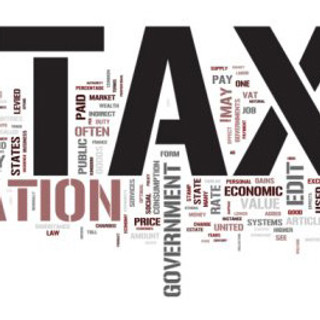
- Apr 29, 2024
- 4 min read
Updated: May 3, 2024

The Goods and Services Tax Return 1 (GSTR 1) form is a return form for regular taxpayers. Taxpayers who cross a turnover of more than 1.5 crores annually have to file details of outward supplies on the 11th of the next month. Such taxpayers have to file quarterly returns, according to the rules and regulations. For filing GSTR 1, every registered taxpayer shall submit the complete sales details i.e. outward supplies in the GSTR-1 form. These details should be submitted within 11 days from the end of the succeeding month for regular taxpayers.
GSTR 1 filing online must done on the 13th of the consecutive month in the succeeding quarter. In case registered taxpayers have witnessed no sales or supplies during the month or the quarter, they will be filing nil GSTR1 or GSTR-3B to avoid a late fee of Rs 500 (Rs.250CGST + Rs.250SGST). However, the return does not apply to composition vendors, those with Unique Identification Numbers, and non-resident foreign taxpayers.
What is GSTR 1?
The Goods and Services Tax Return 1 is a document that each registered taxpayer needs to file every month/quarter.
It must contain the details of all sales and supply of goods and services made by the taxpayer during the tax period.
However, this return does not apply to composition vendors, non-resident foreign taxpayers, and those with a Unique Identification Number.
What is the limit for filing GSTR 1?
The limit for returns filing for GST GSTR1 for regular taxpayers who have to file details of outward supplies on the 11th of the next month is Rs. 1.5 crores. This means those who cross a turnover of 1.5 crores annually have to fill out the GSTR1 form. Taxpayers under this threshold limit have to file quarterly returns.
How do I file GSTR1 monthly?
For filing GSTR 1, every registered taxpayer shall submit the complete sales details i.e. outward supplies in the GSTR-1 form. These details should be submitted within 11 days from the end of the succeeding month for regular taxpayers. GSTR 1 filing online must done on the 13th of the consecutive month in the succeeding quarter.
Who is Eligible for Monthly GSTR return?
Businesses with an annual turnover of more than Rs. 5 crores in the previous financial year are eligible to file monthly returns. This means the filing frequency is once a month or 12 times a year.
GSTR-1 Due Date
Starting 1 January 2021, small taxpayers with aggregate turnover of less than 5 crores can file quarterly GSTR 1 and GSTR 3B. The due date for filing the GSTR 1 return will be the 13th of the consecutive month in the succeeding quarter. However, the taxpayers can continue to submit invoices every month.
Prerequisites for filing GSTR-1
You must be a registered taxpayer under the GST with a 15-digit PAN-based GSTIN.
You need to keep detailed invoices with unique serial numbers for all of your transactions, including intra-state as well as inter-state transactions, and business-to-business (B to B) as well as retail (B to C) sales. This also includes transactions associated with exempted and non-GST supplies, and stock transfers between your business locations in different states.
You either need an OTP from your registered phone to verify your return using an EVC (electronic verification code) or a digital signature certificate (of class 2 or higher). You can also file your GST returns using an Aadhar-based e-sign.
Interest On Late Payments
According to the GST Council, every late payment of taxes will attract an annual interest of 18 percent of the GST tax. This is applicable just after the commencement of the due date and is valid till the taxes are paid to the government.
The rules and regulations calculate the interest in case certain taxpayers drop any of the deadlines for the GST tax payment. If Rs. 1000 is assumed as the tax payment, an interest of 18 percent will be calculated on every single delay from the due date. In this case, interest will amount to 1000*18/100*1/365 i.e. Rs. 0.49 per day.
However, in case a taxpayer faces GSTR1 filing issues and is not able to file their return within specified due dates, the taxpayer is obliged to pay a late fee of Rs. 50 daily.
Downloading/ Viewing E-invoice Details in Form GSTR-1
Taxpayers will not be allowed to cancel an e-invoice once 24 hours have elapsed since the issuance of the said e-invoice. The e-invoice portal does not allow for amendment of e-invoices either. A taxpayer will either have to issue a debit note or modify/cancel such e-invoice on the GST portal.
How can I download or view the details that get auto-populated from the E-invoice and in which format?
You can download the E-invoice details that get auto-populated in Form GSTR-1 in an Excel by clicking the DOWNLOAD DETAILS FROM E-INVOICES (EXCEL) button available at the bottom of Form GSTR-1 page.
How long does it take for the GST Portal to download details if I click the DOWNLOAD DETAILS FROM E-INVOICES (EXCEL) button?
The time taken by the GST Portal to download and display details, when the DOWNLOAD DETAILS FROM E-INVOICE button is clicked, depends on the number of records available in Form GSTR-1.
In case of Zero records available, clicking the DOWNLOAD DETAILS FROM E-INVOICE button displays an information message saying, “No details available for download (This is relevant only if you have reported e-invoices).”
In case less than 500 records are available, the Excel gets downloaded instantly and records are displayed in the Excel.
In case of more than 500 records, the system takes some time to prepare and generate the file. The following message is displayed at the top of the page in a blue bar indicating the download is in process. “Excel download is in progress. Please come back in some time. Once downloaded, the file will appear in ‘E-INVOICE DOWNLOAD HISTORY”.
Where and How can I view the Downloaded File?
Click the E-INVOICE DOWNLOAD HISTORY button on the Form GSTR-1 page to view the links to downloaded files.
The list of the last five downloaded files is displayed under File Available for Download column.
Click the file you wish to open and view.
Here is a step-by-step guide on editing e-invoice data in the GSTR-1 return.




Comments