Instructions for Filing a TDS Return via Gen TDS Software
- Shyam Singh
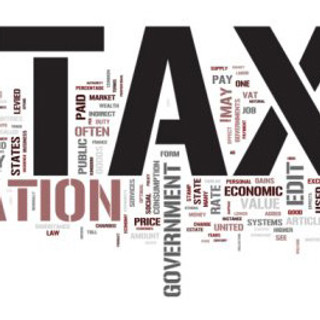
- Sep 26, 2023
- 3 min read
Updated: Dec 13, 2024

Filing Tax Deducted at Source (TDS) can be a complex task involving various tax calculations, form submissions, and accurate exemption claims. Individuals with limited knowledge of tax regulations often struggle with their TDS compliance. Therefore, it is highly recommended to seek reliable assistance to complete this task efficiently.
Gen TDS software is widely recognized for its speed and accuracy, making it the ideal solution for filing TDS returns. The software strictly adheres to the guidelines set by the Central Processing Center (CPC) and TRACES. Additionally, Gen TDS features a user-friendly interface that simplifies the process of TDS and Tax Collection at Source (TCS) filing for taxpayers.
With its advanced capabilities, including pre-determining the TDS amount, calculating interest, penalties, and late filing fees, as well as preparing TDS returns, the software enables accurate TDS filing from the comfort of your own space. Gen TDS has been ranked among the top TDS filing solutions since the Fiscal Year 2012-13 and continues to satisfy users with its effective TDS-related functionalities.
Why Do You Need Gen TDS Software for TDS/TCS Return Filing?
Gen TDS Software is a trusted and widely recognized e-filing solution in the Indian taxation market, specifically designed to streamline the process of TDS/TCS return filing. It encompasses all the necessary features and specifications required for efficient e-filing. Moreover, Gen TDS software offers a user-friendly platform that simplifies the filing of TCS and TDS returns by TRACES regulations.
This compliance-focused software goes beyond basic functionalities by providing additional features such as automatic calculation of TDS amounts, interest, and penalties for late filing fees, as well as accurate determination of TDS returns. It also introduces the capability to import data from previous years into Form 15CA/Form 15CB, making the reporting process more streamlined.
The software further enhances convenience through the e-payment facility available at the ITD portal for Form 26QB/26QC/26QD, enabling easy online payments for these forms. With the introduction of the new e-filing I-T Department portal, users can effortlessly upload TDS/TCS returns, benefiting from an improved and user-friendly interface. The latest version of the File Validation Utility (FVU) ensures seamless form 24G filing, ensuring compliance with the latest requirements.
Step-by-Step Guide to File TDS Returns Using Gen TDS Software
Step 1: Start by navigating to the TDS Form tab and choose the relevant TDS Form from the provided dropdown menu. This will take you to a new page. On this page, select View/Edit statement.
Step 2: Next, click on the Add Chalan Option and enter all the necessary details for the new challan. If there are any unused challans available on the TRACES website, you can also import them directly.
Step 3: To provide information about the employee or the entity from whom the deduction was made, click on the "Employee/Deducted Details" option. Fill in all the required details in this section.
Step 4: After entering all the deductee's details, the deductor should click on the "View Form/E return" option to go back to the main page.
Step 5: Click on the "Generate e-return" option to verify the challan status from TRACES and OLTA.
Step 6: The deductee's PAN status can be re-confirmed on the TRACES website.
Step 7: A summary report will be displayed on the screen.
Step 8: Tap on the "Proceed" button. An FVU file will be generated, which can be uploaded online by the deductor or submitted manually via IN FCs.
SAG Infotech TDS solution can help you file e-TDS returns via Gen TDS Software without any hassle. The software has numerous features for online uploading TDS/TCS returns, filing 15G and 15H forms, generation of Form 16, 16A, and 27D in PDF Format, interest and late fees, facilitates preparation and e-filing returns 24Q, 26Q, 27Q and 27EQ etc.




Comments