How to e-File Annual Form 9 Via Gen GST Online Software
- Shyam Singh
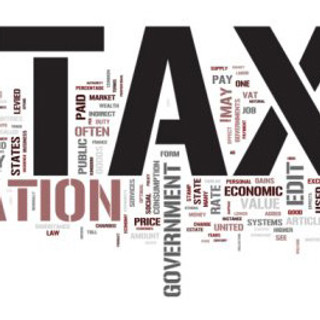
- Nov 7, 2023
- 7 min read
Updated: Mar 29, 2024

What is GSTR 9?
The GSTR 9 form compiles comprehensive transactional details of a taxpayer's activities throughout a specific financial year. It provides a consolidated overview of both inbound and outbound supplies under various tax heads, such as CGST, SGST, IGST, and HSN codes.
Essentially, GSTR 9 amalgamates information from monthly or quarterly returns (like GSTR-1, GSTR-2A, and GSTR-3B) filed during the respective financial year. The deadline for filing GSTR 9 for the FY 2023-24 was December 31, 2024
Assessee Qualified to File GSTR 9
Individuals registered under GST are the ones qualified for filing GSTR 9 via Gen GST software. The assessees registered under the GST composition scheme should file GSTR 9A.
NRI who is taxable in India
Individuals whose accounts TDS are deducted under section 51 of the CGST Act. Input service distributors
For businesses having a turnover up to Rs. 2 cr in FY 17-18 and FY 18-19 filing GSTR-9 is optional.
The above list is in line with the decision taken in the 37th GST Council Meeting.
GSTR 9 Contents
GSTR 9 consists of six parts and 19 sections, each aimed at gathering information available in previously filed returns and the taxpayer's books of accounts.
It is essentially divided into two main sections, one encompassing taxable cases and the other involving non-taxable cases.
Within the procurement section, all inbound supplies and the corresponding Input Tax Credit (ITC) are detailed.
These purchases are further categorized into inputs, input services, and capital goods. Additionally, it records information regarding ITC that might need reversal due to ineligibility.
GSTR 9 Penalty for Late Submission
Penalties for late submission of GSTR 9 stand at Rs. 100 per day. This sum is divided into Rs. 100 under CGST and Rs. 100 under SGST, totalling Rs. 200 per day. The penalty accrues until it reaches a maximum of 0.25% of the taxpayer’s total turnover.
IGST Does Not Mention Any Late Fees
GSTR 9 entails six distinct classifications and 19 tables for inputting various category-specific details. The format is prescribed by the Central Board of Indirect Taxes and Customs (CBIC), and once submitted, there's no provision to revise the form on the GST portal.
File GSTR 9 Via Gen GST Online Software
Part A – Financial year where the returns are filed, taxpayer’s GSTIN, 3A taxpayer’s legal name, 3B taxpayer’s trade name.
Part B – Entry of Inward/outward supplies, taxes filed, transactions of the previous financial year, and other pertinent particulars.
4. Information of advances, Inward and outward supplies made or obtained where the tax is subjected to get filed
The section is related to the facts uploaded in Form GSTR 1 and GSTR 3B for the appropriate fiscal year. The complete supplies made (B2B, B2C, exports other than SEZ, SEZ payments, advance supplies, inward supplies, etc.)

5. Details of outward supplies of the FY during which tax was not payable.

6. Input Tax Credit information
This section deals with the complete annual declaration of the input tax credits (ITC) that a business has claimed. The information within this section mirrors the data previously submitted in your GSTR-3B and ITC Register.

7. Facts of Reversed ITC
The aforesaid section is pertinent to the entry of the reversed ITC beneath distinct rules of the central GST and State GST Act 2017. For filling the section an individual could directed to table 4(B) of Form GSTR 3B.

8. Additional ITC pertinent details at the time of the Financial Year
Note- Table number 8A shall get auto-filled on the establishment of the information auto-populated in Form GSTR-2A and it does not get amended.
The tables within this section will be auto-populated based on the information from Form GSTR 2A. The details provided in this section are not editable. They reflect the credits accessible for inbound supplies and those subject to a reverse charge (which includes services obtained from SEZ) solely in Tables 3 and 5.

9. Tax Outgo details
This section aims to capture the details of taxes settled during the financial year through filed returns, encompassing elements such as interest, penalties, and various tax payments made by the taxpayer.
Paid tax information as per the returns filed at the time of the financial year.
Information about the actual tax outgo (including late payments, interests, etc.) via cash or ITC.
The tax filed and documented under Table 6.1 in GSTR 3B can be referenced when filing the form.
It involves transactions from the earlier financial year that have been reported in the subsequent financial year.
10. Supplies/taxes declared through amendments (+ debit notes)
Particulars concerned with the additions or any modifications in the supply that are disclosed in the earlier financial year’s returns. These revisions revision are illustrated in Tables 9A, 9B, and 9C of Form GSTR-1 of April to September of the existing fiscal year or the date of filing of the Annual Return for the aforementioned fiscal year, whichever is earlier will be declared here.
11. Supplies/taxes reduced through amendments (- credit notes)
Details regarding any amendments to previously reported supplies from the prior financial year are indicated in Tables GSTR 9A, GSTR 9B, and GSTR 9C of Form GSTR-1 for the months between April to September of the ongoing financial year or the date of filing the Annual Return for the preceding financial year, whichever is earlier.
12. Reversal of ITC claimed during the earlier Financial Year
This section highlights the combined value of the reversed Input Tax Credit (ITC) that was claimed in the previous financial year but later reversed in returns for the months between April to September of the current financial year, or the filing date of the Annual Return for the prior financial year, depending on which occurred earlier.
It encompasses information about the availed Input Tax Credit (ITC) from the previous financial year, which was also claimed in the returns for April to September of the current financial year or on the date of filing the Annual Returns for the previous financial year.
One can refer to Table 4(B) of form GSTR-3B to fill in the section.
13. ITC avail for previous Financial Year
The details regarding the utilization of Input Tax Credit (ITC) from the prior financial year, which was also claimed in the tax returns filed between April and September of the current financial year or upon submission of the Annual Returns for the preceding financial year.
One can refer to Table 4(A) of FORM GSTR-3B to fill in the section.
14. Differential tax paid but reported in the next financial year
This section pertains to the specifics of 'Differential Tax' concerning transactions made in the earlier financial year but reported in the tax returns from April to September of the ongoing financial year.
The results are derived by computing the variance between Table (4G + 5N + 10 – 11) and Table 9. The formula can be easily accessed by clicking on the respective tax section.
15. Details for the demands and refunds
Here, you are required to disclose information concerning the total value of refunds claimed, rejected, sanctioned, and/or pending.
Under the 'Refund Claimed' section, you should provide details of refunds that have been claimed, sanctioned, rejected, or are pending.
'Refund Sanctioned' refers to the aggregate value of refund sanction orders.
'Refund Pending' signifies the total value of refund applications for which acceptance has been confirmed and excludes any provisional refunds received.
16. Supplies from Composition Taxpayers, Deemed Supply under section 143, and Goods sent on the grounds of the approval
The section deals with the information:
Supplies from Composition Taxpayers – The total value of supplies received from the assessee. One can directed to Table 5 of form GSTR 3.
Deemed supply under Section 143 – The total value of considered supplies from the primary party to the job worker. One can refer to sub-section (3) and sub-section (4) of Section 143 of the CGST.
Goods furnished for approval and were not obtained back – The details of the goods that were sent for approval but didn’t return to the primary supplier will be inserted under this section.
17. Outlining Outward Supplies (HSN wise)The section concentrates on the outward supplies made against a certain HSN code
For businesses earning less than Rs. 1.50 Cr yearly reporting the outward supplies according to the HSN code is optional.
Businesses up to Rs. 1.50 Cr in the former financial year – HSN code of 2 digits
Businesses more than Rs. 1.50 Cr but less than Rs. 5 Cr – HSN code of 4 digits
More than 5 Cr. – UQC information furnished for the supply of the goods.
An individual could directed to Table 12 of Form GSTR – 1 to fill in the details in the section.
18. Summarizing Inward Supplies (HSN wise)
The section is specifically dedicated to recording the inward supplies received for a specific HSN code.
For businesses earning less than Rs. 1.50 Cr reporting the inward supplies under the HSN code is optional
The business of Rs. 1.50 Cr in the preceding year – HSN code of 2 digits.
Business of more than Rs. 1.50 Cr but less than 5 Cr in the preceding fiscal year – HSN code of 4 digits.
Above 5 Cr. – UQC information provided for the supply of goods.
19. Late Fees (Paid or Payable)
E-File
Upon completing all details, the user will arrive at the E-file page, allowing them to review a summary of GSTR 9. Towards the bottom, an error report is provided to identify and review any errors within the JSON files, if present.
Following this, there is the 'Net Tax Liability' section, aiding in determining the actual liability to be paid through DRC-03.
Note- This information is provided for reference only, and the actual calculation may differ.
In the subsequent section, one can settle all penalties. Access to the Declaration Box and Authorized Signatory fields will be granted if there is a sufficient cash balance available.
Select the declaration box > Select Authorized sign cash Balance > Late fees can only be paid via cash > Select Create Challan option > If there is not enough cash in the Cash Ledger then the system will auto-fill the deficient amounts > Once the dues are clear > file the return with EVC/DSC.
Business can file their annual returns form 9 online securely by using GST online software. The software can be used by businesses to calculate and report their GST liabilities and stay compliant with government regulations. SAG Infotech's Online Gen GST software offers e-way billing and e-invoicing functions in one package.




Comments