How Can You Check Mismatched Data Before ITR Filing
- Shyam Singh
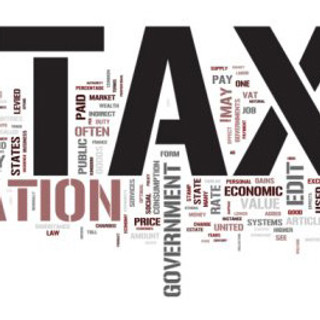
- Jul 22, 2024
- 4 min read
Updated: Oct 15, 2025

Recently, there has been a difference found by the tax department regarding the details provided by third-party sources and the ITR filed by taxpayers. Due to these discrepancies, the department issued a notice to the assessee. To reduce the number of mismatches, the Income Tax Department introduced a new online on-screen feature, ' Compliance Portal'.
The portal can be accessed through the Tax Department website and lets taxpayers submit their ITRs accurately complying with the current laws and regulations. The portal is available to access at any time and taxpayers can get complete information to identify and rectify mismatches in their online returns.
What Is Mismatched Data?
Data mismatch is the result of inconsistencies between the information provided by taxpayers in ITR and the records held by the Income Tax Department. Below are the reasons that led to inconsistencies.
Errors or Typos
While filing your taxes in the past or when submitting tax deduction statements mistakes are often made. This can result in inconsistencies.
Data Entry Errors
Sometimes mistakes can also be made during data entry by your employer, bank, or other parties who report your income to the department.
Inconsistencies
Differences in PAN details, address formats, or financial year interpretations can also result in mismatches.
Importance of Pre-Emptive Checking
Unreported mismatches in your ITR can result in serious outcomes, including-
Processing Delays
It can cause delays in ITR processing due to mismatches, which can further lead to missed refund chances or interest charges.
Scrutiny Notices
You may receive scrutiny notices from the Income Tax Department for a thorough investigation, asking you to furnish the required documents and explanations.
Tax Penalties
In some cases, you may have to pay penalties for incorrect income reporting due to mismatches.
What Steps to Follow for Checking Mismatched Data?
Following the below effective strategies, you can mitigate the chances of mismatched data and experience hassle-free ITR filing:
1. Utilize Online Tools
Form 26AS: This essential document is like a consolidated summary of your tax-related information, encompassing TDS (Tax Deducted at Source), challan payments, and tax liabilities. Get the Form 26AS from the Income Tax Department's e-filing portal and diligently compare it with the income details you have to fill in your Income Tax Return (ITR).
I-T Department Compliance Portal: This platform recognizes potential inconsistencies between the information provided by third-party entities such as employers and banks, and the details provided in your ITR. Access the portal and promptly rectify any discrepancies before submitting your tax return.
2. Carefully Analyze Your Income Sources
Salary: Conduct a thorough reconciliation of your salary particulars with Form 16 issued by your employer. Ensure precise match of PAN details, salary components, deductions claimed, and the amount of tax deducted at source (TDS).
Interest Income: Ensure the accuracy of your interest income details (e.g., interest earned on savings accounts, fixed deposits) by cross-referencing them with the interest certificates given by your bank.
Capital Gains: Double-check the sale price, acquisition cost, and brokerage charges associated with any assets (such as stocks or real estate) that you sold during the year. Compare these details with the relevant sale contracts and investment declaration.
3. Validate Your Deductions
Proofread and Compare: Thoroughly review the supporting documents for your investments, medical expenses, or any other deductions you intend to claim. Ensure that they meet the eligibility criteria outlined in the Income Tax Act.
Maintain Comprehensive Records: Maintain well-organized records documenting your deductions for future reference, in case of any explanation.
4. Stay Informed About the Latest Regulations
Stay Informed: Stay up to date with the latest tax regulations and allowed deductions by checking the official website of the Income Tax Department or consulting a qualified tax professional.
Get Professional Guidance: If you encounter complex financial situations or require an explanation regarding specific deductions, reach out to a knowledgeable tax advisor for assistance.

IT Department's Scrutiny of Mismatches in ITR
The Income Tax Department has recently drawn attention to certain cases where discrepancies have been identified between the details provided in the Income Tax Returns (ITRs) filed for the Assessment Year (AY) 2021-22 (Financial Year 2020-21). According to the department's statement, there is a "mismatch" between the financial transactions reported in the tax returns and the department's records.
The tax department has thoroughly examined such cases and emphasized that if they possess information about high-value financial transactions but no ITR has been filed for AY 2021-22, an investigation is needed.
What's New in ITR Filing?
According to the latest update, if a taxpayer has already disclosed their income from interest in the ITR under the appropriate line item "Others" in Schedule OS, there is no need to address the mismatch in the income interest response. The income tax department will automatically resolve the said mismatch, and the status will be reflected as "Complete" in the portal.
This update ensures that taxpayers who have correctly reported their interest income under the appropriate line item will not have to deal with any difficulties when filing their ITR. The department will handle the mismatch resolution process automatically.
How to Verify Mismatches Before Filing ITR?
To examine mismatches before filing your Income Tax Return (ITR), there are two ways to access the tax compliance portal. The first method is through the web link: https://eportal.incometax.gov.in. The second method involves logging into the ITR portal, where you can find details of any mismatches under the verification tab.
Steps to Check On the I-T Website
Access the Compliance Portal: Visit the above-mentioned web links and locate the "Pending Actions" tab.
Click on the "Pending Actions" tab, and you will be redirected to a new site at https://ais.insight.gov.in/complianceportal/everification.
Navigate to Verification on the new site, and click on the "Verification" tab. This will allow you to view all the mismatches identified by the Income Tax Department.
By following these steps, you can stay informed about any discrepancies and ensure compliance with the latest regulations.
In conclusion, you can utilize the most efficient Gen Income Tax Software to identify and rectify errors or discrepancies that may arise in your AIS, Form 26AS, and TIS. This software facilitates seamless filing of your income tax return (ITR) and ensures error-free data and compliance with necessary regulations.




Comments